In the digital age, content is king. Whether you’re a student working on an essay, a blogger crafting the perfect post, or a professional preparing a report, knowing the exact word count of your text is crucial. Enter the word counter—a simple yet powerful tool that can make a world of difference in your writing process.
But what exactly is a word counter? Why is it so important for writers, editors, and content creators? And how can you use it to your advantage? In this comprehensive guide, we’ll explore everything you need to know about word counters: from their types and features to their benefits and best practices. By the end, you’ll have a clear understanding of how to leverage word counters for maximum productivity and accuracy.
What is a Word Counter?
A word counter is a tool—either online, built into word processors, or as a standalone app—that counts the number of words in a given text. Many word counters also provide additional statistics, such as character count, sentence count, paragraph count, and even estimated reading time.
Why Use a Word Counter?
- Meet Assignment Requirements: Academic and professional assignments often have strict word limits.
- SEO Optimization: Web content often requires a specific word count for optimal ranking.
- Productivity: Tracking your progress helps you stay motivated and organized.
- Editing: Helps in trimming or expanding content as needed.
Types of Word Counters

1. Online Word Counters
These are web-based tools where you simply paste your text, and the tool instantly displays the word count and other statistics.
Popular Online Word Counters:
2. Built-in Word Counters in Word Processors
Most modern word processors like Microsoft Word, Google Docs, and Apple Pages have built-in word counters.
How to Access:
- Microsoft Word: Look at the status bar at the bottom.
- Google Docs: Tools > Word count.
- Apple Pages: View > Show Word Count.
3. Browser Extensions and Add-ons
Some browser extensions can count words directly on web pages, useful for writers and editors working online.
4. Mobile Apps
There are numerous mobile apps for both Android and iOS that offer word and character counting features.
Key Features of a Good Word Counter
When choosing a word counter, look for these features:
- Real-time Counting: Updates as you type or paste text.
- Character, Sentence, and Paragraph Count: For more detailed analysis.
- Reading Time Estimation: Useful for bloggers and marketers.
- Keyword Density Analysis: Important for SEO.
- Export Options: Ability to download or copy results.
- Language Support: For multilingual content.
How to Use a Word Counter Effectively
Step-by-Step Guide
- Choose Your Tool: Decide between an online tool, app, or built-in feature.
- Paste or Type Your Text: Enter your content into the word counter.
- Review the Statistics: Check word count, character count, and other metrics.
- Edit as Needed: Add or remove content to meet your goals.
- Export or Save Results: If needed, save the statistics for your records.
Tips for Accurate Word Counting
- Avoid Hidden Text: Ensure all text is visible and included.
- Check for Formatting Issues: Some counters may misinterpret special characters.
- Use Multiple Tools: For important documents, double-check with another tool.
Word Counter Comparison Table
| Feature | Online Tools | Word Processors | Browser Extensions | Mobile Apps |
|---|---|---|---|---|
| Real-time Counting | Yes | Yes | Yes | Yes |
| Character Count | Yes | Yes | Yes | Yes |
| Reading Time Estimation | Some | Some | Rare | Some |
| Keyword Density | Some | Rare | Some | Rare |
| Export Options | Some | Yes | Rare | Some |
| Language Support | Varies | Yes | Varies | Varies |
Benefits of Using a Word Counter
For Writers and Students
- Stay Within Limits: Avoid penalties for exceeding or falling short of word counts.
- Track Progress: Set and achieve daily writing goals.
- Improve Clarity: Helps in concise and effective writing.
For SEO and Content Creators
- Optimize for Search Engines: Ideal word counts can boost SEO rankings.
- Analyze Keyword Density: Prevent keyword stuffing or underuse.
- Enhance Readability: Adjust content length for better user engagement.
For Editors and Proofreaders
- Efficient Editing: Quickly identify sections that need expansion or reduction.
- Quality Control: Ensure consistency across documents.
Common Use Cases for Word Counters
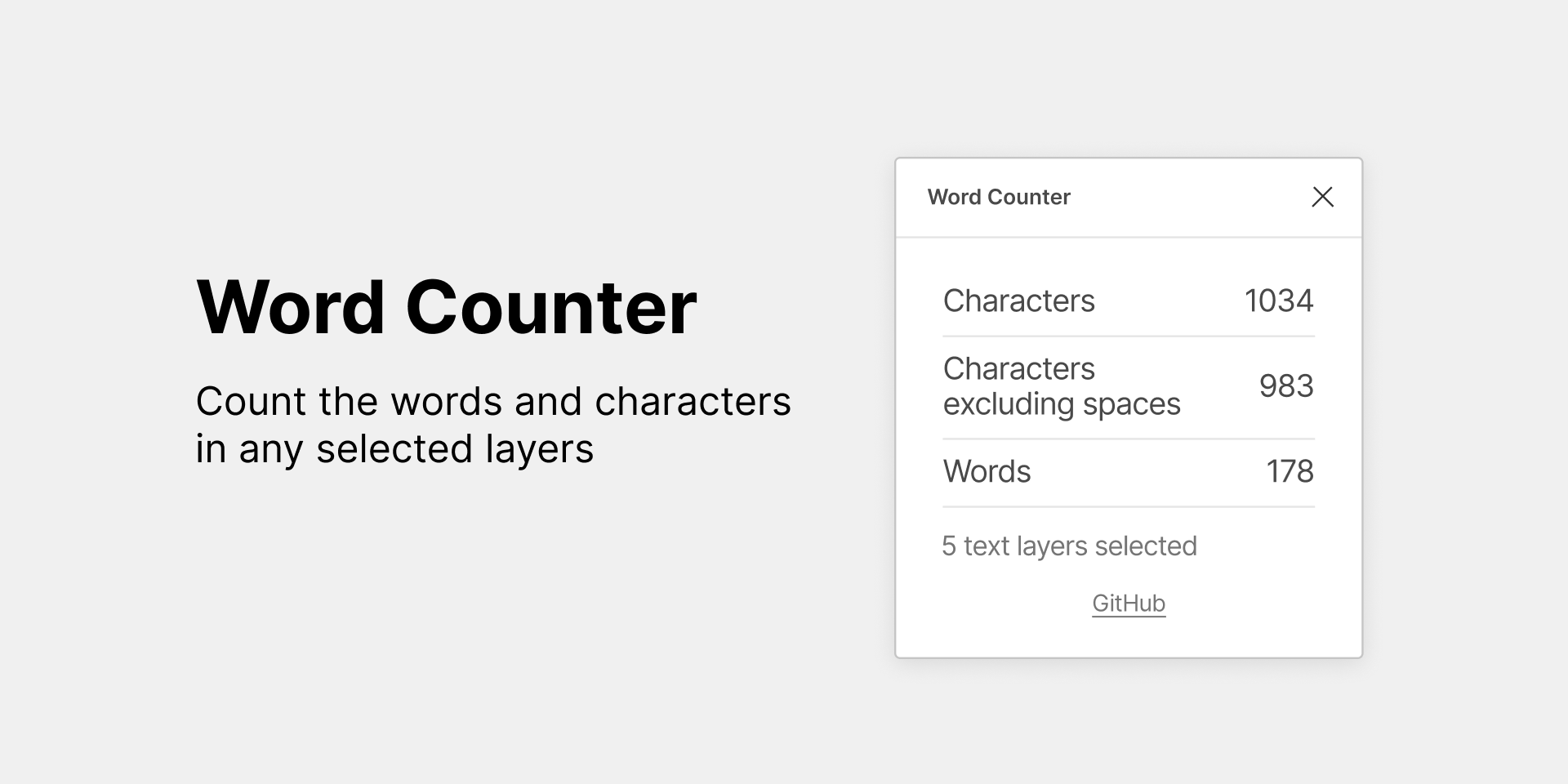
- Academic Essays and Assignments
- Blog Posts and Articles
- Social Media Posts (e.g., Twitter, Instagram captions)
- Resumes and Cover Letters
- Legal Documents
- Scripts and Screenplays
Best Practices for Word Counting
1. Set Clear Goals
Before you start writing, know your target word count. This helps structure your content and manage your time.
2. Use Word Counters Throughout the Writing Process
Don’t wait until the end. Regularly check your word count to stay on track.
3. Combine with Other Editing Tools
Use grammar checkers, readability analyzers, and plagiarism detectors alongside your word counter for best results.
FAQ
What is a word counter?
A word counter is a tool that counts the number of words in a text. It often provides additional statistics like character, sentence, and paragraph counts.
Why do I need to count words?
Counting words is essential for meeting assignment requirements, optimizing for SEO, and managing writing productivity.
Are online word counters accurate?
Most online word counters are highly accurate, but results may vary slightly depending on how they define a “word” (e.g., hyphenated words).
Can I use a word counter for different languages?
Yes, many word counters support multiple languages, but always check the tool’s specifications.
Do word counters count numbers and symbols?
Most word counters count numbers as words, but symbols are usually excluded unless attached to a word.
Is there a difference between word count and character count?
Yes. Word count counts the number of words, while character count counts every letter, number, and symbol.
Word Counter Tools: Top Recommendations
Here are some of the best word counter tools available today:
- WordCounter.net
- Real-time word and character count
- Keyword density analysis
- Reading level and time estimation
- CharacterCountOnline.com
- Counts words, characters, sentences, and paragraphs
- Simple and user-friendly interface
- Microsoft Word
- Built-in word count feature
- Ideal for academic and professional documents
- Google Docs
- Easy access via Tools > Word count
- Shows word count as you type
- Word Count Tool (Mobile App)
- Available for Android and iOS
- Portable and convenient
Conclusion
A word counter is an indispensable tool for anyone who writes, edits, or manages content. Whether you’re a student, blogger, SEO specialist, or business professional, knowing your word count can help you meet requirements, optimize your writing, and achieve your goals more efficiently.
By choosing the right word counter and using it effectively, you can take your writing to the next level—ensuring accuracy, clarity, and impact. Don’t underestimate the power of this simple tool; it could be the key to your next writing success.